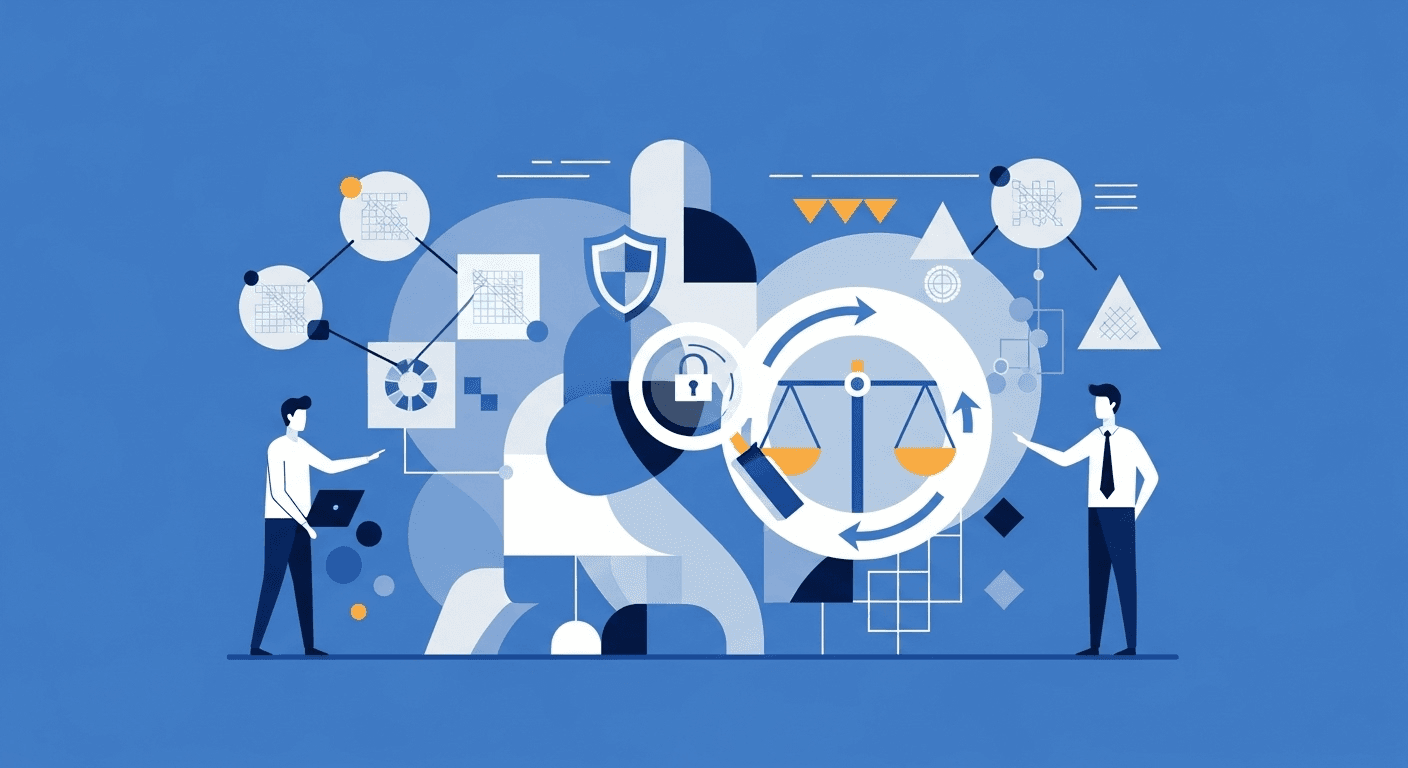Privacy Risk Assessment: The Complete Methodology and Tools Guide for Small Businesses (2025)
Learn how to build a practical privacy risk assessment system tailored to your business size and complexity. Discover a proven three-tier methodology, understand which tools you actually need, and avoid the common pitfalls that turn risk assessment into an overwhelming paper exercise.
I recently worked with a SaaS founder who spent three weeks trying to complete a "comprehensive privacy risk assessment" using a framework designed for Fortune 500 companies. The 47-page template asked questions about "enterprise data governance committees" and "global data residency strategies." His actual business? A 12-person team processing customer emails and payment data.
He eventually gave up, convinced that proper privacy risk assessment was beyond his company's capabilities.
Here's the thing: he was absolutely right to give up on that framework. But privacy risk assessment itself? That's not optional—it's a core compliance requirement under GDPR, a best practice under CCPA/CPRA, and increasingly, a competitive necessity.
The problem isn't that small businesses can't do risk assessments. It's that most risk assessment methodologies are built for enterprises and then poorly scaled down, like trying to fit an elephant into a Mini Cooper by just pushing harder.
In this guide, I'll show you how to build a privacy risk assessment system that's proportionate to your actual business complexity. We'll cut through the enterprise bloat and focus on what actually matters: systematically identifying privacy risks, understanding their impact, and taking appropriate action.
What is Privacy Risk Assessment? (And Why Generic Frameworks Fail Small Businesses)
At its core, privacy risk assessment is the systematic process of identifying, analyzing, and evaluating risks to individuals' privacy that arise from your data processing activities.
Notice I said "risks to individuals"—not just risks to your business. That's a critical distinction that many frameworks miss. Yes, you care about compliance fines and reputation damage. But privacy risk assessment specifically focuses on potential harm to the people whose data you process: unauthorized access to their information, discrimination based on their data, loss of control over their personal information.
Why This Matters Beyond Compliance
GDPR explicitly requires risk assessment as part of your accountability obligations. Article 32 mandates that you implement security measures "appropriate to the risk" to data subjects. How do you know what's appropriate without assessing the risk?
CPRA takes this further, requiring you to conduct regular cybersecurity audits proportionate to the size and complexity of your business.
But beyond regulatory requirements, I've seen risk assessment prevent actual business disasters:
- A client discovered they were sending customer support emails with full credit card numbers visible in the subject lines (high risk, easy fix)
- Another found that their marketing automation tool was syncing sensitive health information to a public CRM (critical risk they didn't know existed)
- A third realized they were retaining customer location data indefinitely with no business justification (unnecessary risk they eliminated immediately)
The Enterprise Framework Problem
Most privacy risk assessment frameworks assume:
- You have a dedicated privacy team
- You process millions of records
- You operate in dozens of countries
- You have complex data flows across multiple subsidiaries
- You need board-level risk committees
For a typical small business, maybe one of those applies. Usually none.
Generic frameworks also confuse risk assessment with other privacy processes:
-
Not a DPIA: While Data Protection Impact Assessments are a type of privacy risk assessment, they're specifically for high-risk processing. Not every processing activity needs a DPIA, but every business needs ongoing risk assessment. (More on the relationship between these in our complete DPIA guide.)
-
Not just a security audit: Security assessment focuses on threats to confidentiality, integrity, and availability. Privacy risk assessment also considers risks like excessive collection, inappropriate disclosure, and loss of individual control.
-
Not a compliance checklist: Checking boxes doesn't assess risk. You can be technically compliant with every regulation and still process data in ways that create significant privacy risks.
What small businesses actually need is a framework that scales appropriately to their complexity while still being systematic and defensible.
The Three-Tier Risk Assessment Framework: Matching Complexity to Your Business Reality
Rather than force every business through the same exhaustive process, I recommend a three-tier approach that matches assessment depth to processing complexity and risk level.
Tier 1: Baseline Risk Review (For Standard, Low-Risk Processing)
When to use: Routine business operations with well-understood privacy implications
Examples:
- Employee payroll processing
- Standard customer account creation
- Basic email marketing to opted-in subscribers
- Customer support ticket systems
Assessment approach: Structured questionnaire covering:
- What data you collect and why
- Who has access
- How long you retain it
- Where it's stored
- How it's protected
Time investment: 30-60 minutes per processing activity
Output: Basic risk profile documenting known risks and standard controls
This tier covers probably 70% of most small businesses' processing activities. You're not discovering unknown risks here—you're systematically documenting what you're doing and confirming you have appropriate safeguards.
Think of this like your annual car inspection. You're not redesigning the vehicle, you're confirming the brakes work and the tires aren't bald.
Tier 2: Enhanced Risk Analysis (For Complex or Sensitive Processing)
When to use: Processing that involves elevated risk factors
Risk factors that trigger Tier 2:
- Sensitive data categories (health, financial, children's data)
- Automated decision-making affecting individuals
- Large-scale processing (thousands of individuals)
- Systematic monitoring of publicly accessible areas
- Processing that combines data from multiple sources
- New technologies or innovative uses of existing technologies
Examples:
- Customer profiling for personalized recommendations
- Credit scoring or risk assessment
- Location tracking for service delivery
- Processing employee performance data
- Combining purchased data with first-party data
Assessment approach: Structured methodology including:
- Detailed data flow mapping
- Threat modeling specific to your use case
- Analysis of safeguards and gaps
- Consultation with relevant stakeholders (technical team, legal, operations)
- Consideration of individual rights and expectations
Time investment: 4-8 hours per processing activity
Output: Comprehensive risk assessment document detailing risks, likelihood, impact, and mitigation measures
This tier is where you need to think critically about "what could go wrong?" It's not enough to say "we encrypt data"—you need to analyze specific privacy risks and whether your controls adequately address them.
Tier 3: Full Data Protection Impact Assessment (For High-Risk Processing)
When to use: GDPR Article 35 explicitly requires DPIAs when processing is "likely to result in a high risk" to individuals
Mandatory DPIA triggers under GDPR:
- Systematic and extensive automated processing with legal or similarly significant effects
- Large-scale processing of special categories of data or criminal conviction data
- Systematic monitoring of publicly accessible areas on a large scale
Additional high-risk indicators:
- Innovative use of new technologies
- Processing that prevents individuals from exercising their rights
- Processing vulnerable individuals' data (children, employees, patients)
- Cross-border data transfers outside adequacy countries
Assessment approach: Full DPIA methodology per Article 35:
- Systematic description of processing operations and purposes
- Assessment of necessity and proportionality
- Assessment of risks to individuals' rights and freedoms
- Measures to address risks and demonstrate compliance
- Consultation with DPO (if applicable) and potentially with supervisory authority
Time investment: 16+ hours per processing activity, potentially requiring external expertise
Output: Formal DPIA document suitable for regulatory review
For most small businesses, Tier 3 assessments are rare. If you're processing data that requires a full DPIA, you should seriously consider whether you have the internal expertise to do it properly or whether you need external support.
Our comprehensive DPIA guide walks through when and how to conduct these assessments.
Making the Tier Decision
Start with this simple decision tree:
- Does this processing trigger GDPR Article 35 requirements? → Tier 3
- Does this processing involve any of the elevated risk factors listed under Tier 2? → Tier 2
- Is this standard business processing with well-understood privacy implications? → Tier 1
When in doubt, go one tier higher. It's better to over-analyze a processing activity once than to miss a significant risk because you used an insufficient framework.
Step-by-Step Privacy Risk Assessment Methodology (With Real Examples)
Let me walk you through the practical execution of a Tier 2 risk assessment—the sweet spot where most small businesses need the most guidance. This methodology works whether you're doing this manually or using tools.
Step 1: Scope Definition (15 minutes)
Define exactly what processing activity you're assessing.
Bad scope: "Our marketing activities"
Good scope: "Collection and processing of email addresses, names, and website behavior data for automated email marketing campaigns using Mailchimp"
Be specific. Each distinct processing activity should be assessed separately. If you try to assess "everything we do with customer data" at once, you'll end up with a useless, generic risk assessment.
Real example: Let's assess a SaaS company's customer onboarding flow that collects:
- Email address (required)
- Full name (required)
- Company name (required)
- Phone number (optional)
- Job title (optional)
- Company size (dropdown selection)
- Use case (dropdown selection)
Purpose: Account creation and service provision Legal basis: Contract (GDPR Article 6(1)(b)) Data retention: Account lifetime + 2 years
Step 2: Data Flow Mapping (30-45 minutes)
Document exactly how data moves through your systems.
Key questions:
- Where does data originate? (Direct from individual? Third party?)
- What systems does it touch? (List every application, database, integration)
- Who has access? (Roles, not just "the engineering team")
- Where is it stored? (Physical location matters for GDPR)
- When is it deleted?
For our SaaS onboarding example:
Flow:
- User enters data into signup form (hosted on AWS US-East)
- Form submission triggers webhook to Segment (data processing service)
- Segment forwards to:
- Production database (PostgreSQL on AWS US-East)
- Intercom (customer support)
- Google Analytics (anonymized)
- Salesforce (full details for sales team)
- Sales team manually enriches with data from LinkedIn
- Data retained indefinitely in all systems
This mapping immediately reveals potential issues we need to assess.
Step 3: Threat Identification (45-60 minutes)
For each point in your data flow, identify potential privacy threats.
Use this structured approach:
A. Unauthorized Access Threats
- Who shouldn't have access but might?
- What happens if this system is breached?
- Are there former employees who still have access?
B. Inappropriate Use Threats
- Could this data be used for purposes individuals wouldn't expect?
- Are there secondary uses that weren't disclosed?
- Could employees misuse this data?
C. Data Quality Threats
- Could inaccurate data cause harm to individuals?
- How would individuals know if data is wrong?
- How hard is it to correct data?
D. Individual Rights Threats
- Can individuals access this data if they request it?
- Can it be deleted if they ask?
- Are there technical barriers to exercising rights?
E. Excessive Processing Threats
- Are we collecting more than we need?
- Retaining longer than justified?
- Sharing with parties who don't need it?
For our SaaS onboarding example, identified threats:
-
Unauthorized access: Sales team has access to all customer data in Salesforce, including users from competitor companies (potential for competitive intelligence abuse)
-
Indefinite retention: No deletion policy means data accumulates indefinitely, increasing breach exposure over time
-
Third-party proliferation: Data sent to 4 different third parties automatically, each with their own security practices
-
Manual enrichment: Sales team adding LinkedIn data without consent, potentially including inaccurate information
-
Geographic distribution: Data in US-East may serve EU customers, creating GDPR questions about adequacy
Step 4: Risk Scoring (30 minutes)
For each identified threat, assess:
Likelihood: How probable is this risk to materialize?
- Low (1): Unlikely, requires multiple failures
- Medium (2): Possible, requires one failure point
- High (3): Probable, weak or missing controls
Impact: If this risk materializes, what's the harm to individuals?
- Low (1): Minimal harm, minor inconvenience
- Medium (2): Moderate harm, potential for discrimination or financial loss
- High (3): Severe harm, potential for significant distress, identity theft, or safety risks
Overall risk = Likelihood × Impact
| Risk Score | Priority | Action Required |
|---|---|---|
| 1-2 | Low | Document, monitor |
| 3-4 | Medium | Mitigate within 90 days |
| 6-9 | High | Mitigate immediately |
Scoring our SaaS example:
-
Sales team unauthorized access
- Likelihood: Medium (2) - No technical controls preventing access
- Impact: Medium (2) - Could lead to competitive intelligence abuse, breach of trust
- Score: 4 (Medium)
-
Indefinite retention
- Likelihood: High (3) - Already happening
- Impact: Medium (2) - Increases breach exposure, violates minimization
- Score: 6 (High)
-
Third-party proliferation
- Likelihood: Medium (2) - Depends on third-party practices
- Impact: Medium (2) - Breach at any third party affects your customers
- Score: 4 (Medium)
-
Unauthorized LinkedIn enrichment
- Likelihood: High (3) - Actively happening
- Impact: Low (1) - Unlikely to cause direct harm, but questionable practice
- Score: 3 (Medium)
-
Geographic distribution concerns
- Likelihood: Low (1) - SCCs in place, but worth monitoring
- Impact: High (3) - GDPR violations can be severe
- Score: 3 (Medium)
Step 5: Control Assessment (30 minutes)
For each identified risk, document existing controls and evaluate their effectiveness.
Our SaaS example:
Risk 1: Sales team access
- Current controls: Salesforce role-based access (but roles too broad)
- Effectiveness: Partial - controls exist but don't limit access sufficiently
- Gap: Need more granular access controls
Risk 2: Indefinite retention
- Current controls: None
- Effectiveness: None
- Gap: Need automated retention and deletion policy
Risk 3: Third-party proliferation
- Current controls: DPAs with all processors, SOC 2 verification
- Effectiveness: Good - legal framework in place
- Gap: No regular audit of third-party practices
Risk 4: LinkedIn enrichment
- Current controls: None, practice emerged organically
- Effectiveness: None
- Gap: Need policy and consent mechanism or eliminate practice
Risk 5: Geographic distribution
- Current controls: Standard Contractual Clauses with AWS, encryption in transit and at rest
- Effectiveness: Good - legally compliant
- Gap: Should document Transfer Impact Assessment
Step 6: Mitigation Planning (45 minutes)
For each medium or high-risk item, define specific mitigation actions.
Good mitigations are:
- Specific: "Implement" is not a plan. "Configure Salesforce field-level security to restrict competitor data access to management only" is a plan.
- Assigned: Someone owns it
- Timebound: Clear deadline
- Testable: You'll know when it's done
Mitigation plan for our example:
| Risk | Mitigation | Owner | Deadline | Success Criteria |
|---|---|---|---|---|
| Indefinite retention (Score: 6) | Implement automated deletion of accounts inactive >2 years; delete associated Salesforce/Intercom records | Engineering + Ops | 30 days | Automated job runs monthly, deletion logged |
| Sales team access (Score: 4) | Restrict Salesforce access: field-level security on competitor accounts, audit log of data access | Sales Ops | 60 days | Access reports show restricted access, audit logs reviewed quarterly |
| Third-party proliferation (Score: 4) | Document third-party assessment process; review processor list quarterly | Privacy Lead | 90 days | Documented process, first review completed |
| LinkedIn enrichment (Score: 3) | Prohibit practice OR implement disclosure in privacy policy and during onboarding | Legal + Sales | 45 days | Practice eliminated or disclosed and consented |
Step 7: Documentation and Review (30 minutes)
Create a simple but complete risk assessment record:
Required elements:
- Processing activity description
- Date of assessment
- Assessor(s)
- Data flows identified
- Risks identified and scored
- Existing controls
- Mitigation plan
- Review schedule (recommend annual for Tier 1/2, ongoing for Tier 3)
This doesn't need to be fancy. A well-structured Google Doc works fine. What matters is that it's:
- Comprehensive enough that someone else could understand your analysis
- Accessible to people who need it (your team, auditors, potentially regulators)
- Maintained and updated when processing changes
Privacy Risk Assessment Tools: What You Actually Need vs. What Vendors Sell You
Let me be direct: most small businesses don't need specialized privacy risk assessment software. At least not initially.
I've seen companies spend $15,000 on enterprise privacy management platforms when they had five processing activities to assess. That's like buying a freight truck to move a couch.
The Tool Hierarchy
Level 1: Documentation Tools (Free - $20/month)
For most small businesses starting out, you need:
- Spreadsheet or document tool (Google Sheets/Docs, Excel, Notion)
- Simple diagram tool for data flows (Draw.io, Lucidchart free tier, Miro)
This is entirely sufficient for Tier 1 and Tier 2 assessments. The methodology I outlined above can be executed completely in a Google Sheet template.
Advantages:
- No learning curve
- Completely flexible
- Easy to share and collaborate
- No vendor lock-in
Disadvantages:
- Manual updating required
- No automation
- No built-in compliance frameworks
- Risk of becoming disorganized at scale
When to graduate: When you're assessing more than 20 distinct processing activities, or when your team is too large to coordinate effectively in documents.
Level 2: Specialized Privacy Tools ($100 - $500/month)
Mid-range privacy management platforms often include:
- Structured risk assessment templates
- Data mapping capabilities
- Integration with your Records of Processing Activities
- Automated reminders for review schedules
- Collaboration features for multi-person teams
Examples: OneTrust (lower tiers), TrustArc, Securiti.ai
Advantages:
- Purpose-built for privacy workflows
- Standardized frameworks (GDPR, ISO 27701, NIST)
- Better collaboration for growing teams
- Automated scheduling and reminders
Disadvantages:
- Significant cost for small teams
- Can be over-engineered for simple needs
- Learning curve for platforms
- Often include features you'll never use
When to consider: When you have a dedicated privacy person, 50+ processing activities, or complex vendor management needs.
Level 3: Enterprise Platforms ($1,000+/month)
Full-featured governance, risk, and compliance platforms.
Honestly? If you're reading this guide, you probably don't need these. These are for organizations with:
- Dedicated privacy teams
- Complex organizational structures
- Regulatory examination requirements
- Integration with broader GRC programs
Making the Tool Decision
Ask yourself:
-
How many distinct processing activities do we have?
- Less than 10: Documents are fine
- 10-50: Consider simple tools or PrivacyForge's automated approach
- 50+: Evaluate dedicated privacy platforms
-
How often does our processing change?
- Rarely: Documents are fine
- Quarterly: Tools help maintain currency
- Constantly: Need automated approaches
-
What's our privacy team size?
- It's just me: Automation or documents
- 2-3 people: Collaboration tools become valuable
- Dedicated team: Platform makes sense
-
What's our risk exposure?
- Standard business processing: Simple tools suffice
- High-risk or sensitive data: Consider specialized tools
- Heavily regulated industry: Platform often required
Don't let tool selection paralyze you. The methodology matters far more than the tool. A well-executed risk assessment in Google Sheets is infinitely more valuable than a half-completed assessment in an enterprise platform.
Common Risk Assessment Pitfalls (And How to Avoid Them)
After reviewing hundreds of privacy risk assessments, I see the same mistakes repeatedly. Here are the biggest ones and how to avoid them.
Pitfall 1: The "Everything is High Risk" Assessment
What it looks like: Every identified risk is scored as high impact, high likelihood. The entire assessment is red.
Why it happens: Fear of missing something critical, or misunderstanding what "high risk" means.
The problem: When everything is high priority, nothing is. Your team will ignore the assessment because it's not actionable.
How to avoid it: Use the comparative definition of impact. High impact means potential for significant harm—identity theft, safety risks, severe financial loss, significant distress. If your processing activity is "collecting email addresses for a newsletter," that's not high impact even if you get breached.
Be honest about likelihood too. If you have MFA, encryption, access controls, and regular security audits, unauthorized access is possible but not probable.
Pitfall 2: The Compliance Checklist Masquerading as Risk Assessment
What it looks like: A document that lists GDPR articles and checks "yes/no" boxes.
Why it happens: Confusion between compliance verification and risk assessment.
The problem: Compliance checklists don't assess risk, they assess regulatory conformance. You can check every box and still have significant privacy risks.
How to avoid it: Focus your assessment on potential harms to individuals, not just regulatory requirements. Ask "what could go wrong?" and "how could someone be harmed?" rather than "are we compliant with Article X?"
Our GDPR compliance checklist is valuable, but it's a different tool serving a different purpose.
Pitfall 3: The "Set It and Forget It" Assessment
What it looks like: A thorough risk assessment completed once and never updated.
Why it happens: Risk assessment feels like a milestone to complete, not an ongoing process.
The problem: Your processing changes. You add new tools, new data types, new use cases. Last year's risk assessment doesn't reflect this year's reality.
How to avoid it:
- Schedule annual reviews of all existing assessments (minimum)
- Trigger new assessments when processing changes materially (new data types, new tools, new purposes)
- Include "last reviewed" dates on all assessment documentation
- Make risk assessment part of your change management process
When you add a new tool to your stack, someone should ask "do we need to assess the privacy risks of this?"
Pitfall 4: The Solo Exercise
What it looks like: The privacy lead completes risk assessments alone, without input from technical or business teams.
Why it happens: Privacy feels like a privacy team responsibility.
The problem: You don't know what you don't know. The privacy lead may not understand technical security controls, business justifications, or operational realities that affect risk.
How to avoid it:
- Interview the people who actually work with the data
- Include engineering in assessments of technical controls
- Include business stakeholders in assessments of necessity and proportionality
- Get multiple perspectives on likelihood and impact
The best risk assessments I've seen are collaborative. The privacy person facilitates, but the engineering lead explains security controls, the product manager explains business justification, and the ops person explains retention realities.
Pitfall 5: Confusing Security Risk with Privacy Risk
What it looks like: Risk assessments that only consider security threats (breaches, unauthorized access) and miss privacy-specific concerns.
Why it happens: Security is more concrete and easier to assess.
The problem: Privacy risks extend beyond security. Excessive collection is a privacy risk. Inappropriate disclosure is a privacy risk. Using data for purposes individuals don't expect is a privacy risk. None of these require a "breach."
How to avoid it: Explicitly assess:
- Collection risks: Are we collecting more data than we need?
- Use risks: Are we using data in ways individuals wouldn't reasonably expect?
- Disclosure risks: Are we sharing data with parties who don't need it?
- Retention risks: Are we keeping data longer than justified?
- Individual rights risks: Can people actually exercise their privacy rights?
- Security risks: Can unauthorized parties access the data?
All six categories matter, not just the last one.
Pitfall 6: Analysis Paralysis
What it looks like: Spending months researching risk assessment methodologies, comparing frameworks, and never actually assessing anything.
Why it happens: Fear of doing it wrong, or perfectionism.
The problem: No risk assessment is a bigger risk than an imperfect risk assessment.
How to avoid it:
Start somewhere. Pick your highest-volume processing activity and assess it using the methodology in this guide. It will take you a few hours. You'll learn more from doing one assessment than from reading about assessment for a month.
Then do another one. And another.
After you've completed three or four, you'll have a feel for what works in your organization and what needs adjustment. But you can't get there without starting.
Perfect is the enemy of done, and done is better than perpetually planned.
Building a Continuous Risk Assessment Process (Not Just a One-Time Exercise)
The most mature privacy programs don't treat risk assessment as a project to complete. They treat it as an ongoing discipline woven into business operations.
Here's how to build that maturity.
Integration Point 1: Product Development Lifecycle
Implementation: Before launching new features that process personal data, require a privacy review that includes risk assessment.
Practical execution:
- Add "Privacy Review" as a checklist item in your product launch template
- Schedule 30-minute privacy review meetings for planned features
- Use the Tier decision tree to determine assessment depth
- Document the assessment in your product requirements
Real example: A SaaS company building a new analytics dashboard required privacy review for each new metric that processed user data. High-level aggregates got Tier 1 review (15 minutes). Individual-level tracking got Tier 2 (2-hour assessment).
This prevented privacy debt from accumulating.
Integration Point 2: Vendor Onboarding
Implementation: Assess privacy risks before signing contracts with new processors or third parties.
Practical execution:
- Maintain a standard vendor assessment questionnaire
- Require DPAs before data sharing begins
- Document the risk assessment and decision rationale
- Track all processors in your Records of Processing Activities
Red flags that require enhanced assessment:
- Vendor stores data outside your approved geographies
- Vendor has had recent security incidents
- Vendor has broad data use rights in their standard terms
- Vendor subprocessors are unclear or unlimited
Integration Point 3: Incident Response
Implementation: When privacy incidents occur, update your risk assessments to reflect lessons learned.
Practical execution:
- After resolving any incident, ask: "What did our risk assessment miss?"
- Update threat identification to include newly discovered vulnerabilities
- Adjust likelihood scores if controls proved ineffective
- Document new mitigation measures
Incidents are expensive learning opportunities. Extract the value by improving your risk awareness.
Integration Point 4: Annual Strategy Planning
Implementation: Review aggregated privacy risks when planning annual initiatives and budgets.
Practical execution:
- Compile all high and medium risks across assessments
- Identify themes (e.g., "retention policies" appearing in multiple assessments)
- Prioritize mitigation projects for the coming year
- Allocate budget for privacy improvements based on risk profile
This is where risk assessment connects to actual business decisions about privacy investments.
The Minimum Viable Continuous Process
If building full integration sounds overwhelming, start with this:
-
Quarterly risk assessment reviews (2 hours):
- Review all existing assessments
- Flag any that are outdated due to business changes
- Schedule updates for flagged assessments
-
New tool/feature trigger (ad hoc):
- Before implementing new data processing, ask: "What tier assessment does this need?"
- Complete the appropriate assessment
- Document and proceed
-
Annual comprehensive review (1 day):
- Re-assess all processing activities
- Update risk scores based on matured controls
- Identify new risks from business changes
That's it. Three simple habits that make risk assessment continuous rather than episodic.
How Modern Platforms Are Transforming Privacy Risk Assessment
Let me share what I'm seeing at the cutting edge of privacy risk assessment—both to give you a sense of where the field is heading and to explain how platforms like PrivacyForge.ai are changing the game.
The Traditional Pain Points
Manual risk assessment has inherent limitations:
Time intensity: A thorough Tier 2 assessment takes 4-8 hours. If you have 30 processing activities, that's 120-240 hours of effort.
Expertise requirements: Effective risk assessment requires understanding both technical security and legal privacy concepts. Most small businesses don't have people with both skillsets.
Maintenance burden: When processing changes, assessments need updating. In practice, they often don't get updated, becoming outdated and useless.
Inconsistency: Different people assess similar risks differently. Risk scores become subjective and non-comparable.
Discovery gaps: You can only assess risks you know about. If you're unaware of a data flow, you can't assess its risks.
The AI-Augmented Approach
Modern platforms address these limitations through:
1. Automated Data Discovery
Rather than relying on people to document data flows, AI systems can:
- Scan your infrastructure to map actual data flows
- Identify shadow IT and undocumented data processing
- Track data across integrated systems automatically
- Alert when new data processing begins
This solves the "we don't know what we don't know" problem.
2. Intelligent Risk Scoring
AI can standardize risk assessment by:
- Analyzing processing characteristics against known risk factors
- Comparing your practices to regulatory guidance and enforcement trends
- Applying consistent scoring logic across all assessments
- Learning from a corpus of previous assessments
This produces more consistent, defensible risk scores.
3. Contextual Recommendations
Based on your specific risk profile, AI can suggest:
- Relevant controls to implement
- Similar cases and how they were resolved
- Regulatory requirements you should prioritize
- Industry best practices for your sector
This is like having a privacy consultant available 24/7.
4. Continuous Monitoring
Unlike static assessments, AI-powered platforms can:
- Monitor for changes in your data processing
- Alert when changes affect risk levels
- Automatically schedule reassessments when triggered
- Track mitigation implementation progress
This makes risk assessment truly continuous without the manual overhead.
The PrivacyForge.ai Philosophy
Our approach is different from both traditional manual assessment and enterprise privacy platforms.
We don't give you complex tools to do risk assessments yourself. Instead:
We generate risk-aware documentation automatically. When you describe your data processing to our AI, we:
- Identify applicable regulations based on your specific context
- Recognize common risk patterns in your processing profile
- Generate privacy documentation that includes appropriate controls for your identified risks
We make compliance the path of least resistance. Rather than expecting you to become a privacy expert, we encode privacy expertise into the platform. You describe what you do, and we ensure the documentation reflects appropriate risk management.
We scale to your complexity. A business with simple processing gets straightforward documentation. A business with complex, sensitive processing gets more comprehensive documentation with additional safeguards.
You're not filling out generic templates—you're describing your actual practices, and we're generating documentation that reflects appropriate risk management for those specific practices.
What This Means for Your Business
If you're a small business with limited privacy resources, the landscape has fundamentally shifted:
10 years ago: You needed to hire expensive consultants or lawyers to do proper privacy risk assessment.
5 years ago: Privacy management platforms emerged, but they required significant time investment to learn and maintain.
Today: AI-powered platforms can generate risk-aware privacy documentation based on your specific business practices in minutes, not weeks.
This doesn't mean risk assessment becomes irrelevant. For complex, high-risk processing, you still need deep assessment work—potentially with Data Protection Impact Assessments.
But for the majority of processing activities, AI can provide a strong foundation that would previously have required hours of manual analysis.
The question isn't "should we do risk assessment?" The question is "what level of effort is proportionate to our risk profile, and what tools can make that assessment more efficient?"
Your Next Steps: From Reading to Doing
You've now got a comprehensive framework for privacy risk assessment. But knowledge without action is just information.
Here's your concrete action plan:
This Week: Start Your First Assessment
-
Choose one processing activity (ideally one that involves customer or user data, as that's typically highest impact)
-
Block 2 hours on your calendar for focused work
-
Work through the Step-by-Step methodology:
- Define scope (15 min)
- Map data flows (30 min)
- Identify threats (45 min)
- Score risks (30 min)
-
Document your findings in whatever tool you have (Google Doc, spreadsheet, etc.)
Just complete one. You'll learn more from doing one assessment than from reading ten guides.
This Month: Build Your Foundation
-
Assess your top 5 processing activities (the ones that handle the most data or the most sensitive data)
-
Create a simple risk register tracking all identified risks in one place
-
Schedule mitigation actions for any high-risk items (risk score 6-9)
-
Set a quarterly review reminder to revisit these assessments
By month-end, you'll have a foundational understanding of your primary privacy risks.
This Quarter: Make It Systematic
-
Assess all processing activities (aim for comprehensive coverage)
-
Integrate risk assessment into your workflows (product development, vendor onboarding)
-
Consider whether you need tools to manage growing assessment volume
-
Evaluate whether your current approach is sustainable as your business scales
When to Get Help
You should consider external support when:
- Your processing clearly requires formal DPIAs but you lack the expertise
- You're facing regulatory examination or audit
- You're in a heavily regulated industry (healthcare, financial services)
- You've identified high risks but don't know how to mitigate them
- Your risk assessment reveals significant compliance gaps
For everything else, the framework in this guide combined with modern tools like PrivacyForge.ai can get you remarkably far.
The Alternative to DIY
If the prospect of manual risk assessment feels overwhelming—or if you've tried and found it too time-consuming to maintain—consider how automated documentation platforms can help.
PrivacyForge.ai is not a replacement for deep, specialized risk assessment when you truly need it. But for most small businesses, it means you start with documentation that's already calibrated to your risk profile, rather than starting from generic templates that ignore your specific context.
Think of it as the difference between designing a custom security system for your home versus buying a professionally designed system that adapts to your home's characteristics. You still need to maintain it, but you're not starting from a blank blueprint.
Final Thoughts: Risk Assessment as Competitive Advantage
Let me close with a perspective shift.
Most businesses view privacy risk assessment as a compliance obligation—something you do because you have to, not because you want to.
But I've increasingly seen sophisticated companies use risk assessment as a strategic advantage.
They use it to:
Build customer trust: "We regularly assess privacy risks and have implemented controls to protect your data" is a powerful statement in security-conscious verticals.
Make better product decisions: Understanding privacy risks early prevents costly re-architecture later. Teams that assess privacy risks before building features spend less time fixing privacy problems after launch.
Reduce insurance costs: Cyber insurance providers increasingly offer better rates to companies with documented, systematic risk assessment processes.
Accelerate enterprise sales: Enterprise buyers increasingly require evidence of privacy risk management in vendor assessments. Companies with mature risk assessment programs move through procurement faster.
Prevent incidents: This is obvious but worth stating—systematic risk assessment catches problems before they become breaches, regulatory actions, or PR disasters.
Enable innovation: When you understand your risk profile, you know where you can move fast and where you need to move carefully. Risk assessment enables informed risk-taking rather than paralyzed risk-avoidance.
Privacy compliance isn't just about avoiding penalties. It's about building a business that deserves customer trust and can operate confidently in a regulated environment.
Risk assessment is how you get there.
Ready to move from manual risk assessment to automated, risk-aware privacy documentation? Get started with PrivacyForge.ai and see how we generate compliant privacy policies, data processing agreements, and privacy notices tailored to your specific risk profile—in minutes, not weeks.
Related Articles
Ready to get started?
Generate legally compliant privacy documentation in minutes with our AI-powered tool.
Get Started Today